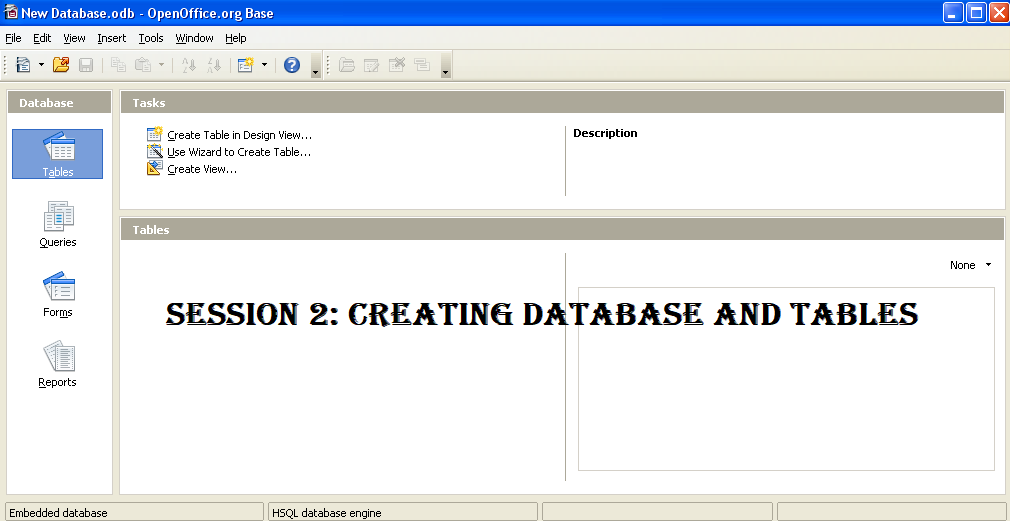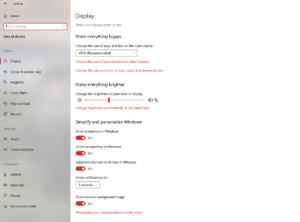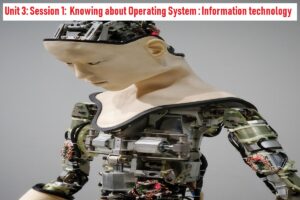**Important points**
- OOo Base is an example of Database software.
- To create a table through a table wizard, and design view, the method can be used.
- A BASE database is made up of all the following components such as forms, tables, queries except formula bar.
- A date field would not make a suitable primary key.
**Questions & Answers**
How can a BASE Database be created?
To create a new database in the OOo Base Database, we will have to follow some major steps-:
- You need to select the option Create a new database from the opening dialog box that appears when you start OOo BASE and then click on the Next>> button.
- Then you need to select another option creating a database through a table wizard on another dialog window that appears.
- To create database tables, select the option Create tables using the table wizard and then click on the Finish button.
- After following the above option, it asks you to first specify the name of the database, you have to give some name to your new database file and then click on the Save button.
What is the need for designing tables?
To store data in the database, you must create at least one table for storing the data in it. We need to create a table to store various types of data separately. Whenever we design a table in a database, we have more than one choice to design a table. A table wizard is an option for designing a table and its fields more frequently manner.
How can a table be created in the BASE?
To create a table in the database, we can use the table wizard. There are following steps-
- Click the Tables object or picture in the left pane and click Use Wizard to Create Table.
- Select table category, and then select sample table options.
- Select the pre-defined fields and then click the (>>) button.
- You can also customize the field’s name, value, length, e.t.c.
- Set the primary key for new field or for an existing field.
- After setting the primary key, you can also customize your table name.
What does a table wizard do?
Table wizard is a dialog box window to create a table and their field appropriately.
Can you set the primary key of the table through the table wizard?
Yes!! we can set the primary key of the table through the table wizard.