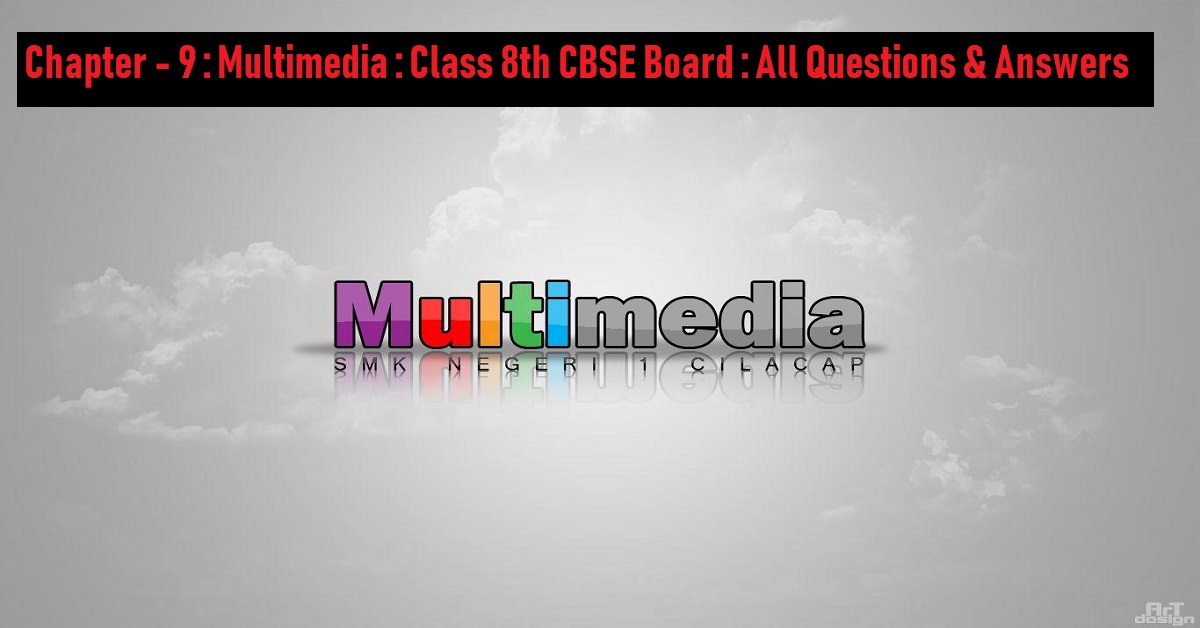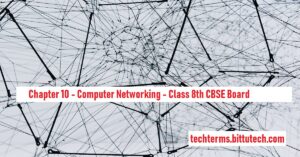Q.1 What do you understand by multimedia?
Multimedia means- multiple types of media are available for the user to create, use, delete and send to another person. In other words, Multimedia is a collection of different media such as audio, videos, pictures, documents, etc.
Q.2 What do you understand by the term animation?
The animation is a type of technique to move an object or multiple objects from one location to another location.
Q.3 What are the hardware requirements of a multimedia computer?
We have required all types of media to provide better qualities for individuals and groups. We can’t better communicate with single media, So, therefore, we are needed of the multimedia computer to better communication & explanation.
Q.4 What is the role of microphones and speakers in multimedia?
In multimedia, there are some essential role of microphone and speakers.
- Speakers -: Speaker is a type of media that is used to listen to sound.
- Microphone -: Microphone is a type of media that is used to speak the voice in it.
Q.5 Name some applications in multimedia?
There are some applications that are used to represent the information, and multiple media together.
- Education & Training -: We use some additional devices for educational purposes. Multimedia makes information more informative and attractive to a better understanding for students.
- Entertainment -: We use multimedia devices for entertaining purposes such as watching movies, play high-graphics games, and many more things from which you can be entertained.
- Advertising -: When we want to promote our organization, business, and school, so we can advertise through multimedia devices, websites, and television.
- Information -: Information is also transmitted or contained through multimedia devices. we can use to store and represents the information through different multimedia storage devices.
Q.6 What are different types of multimedia presentation?
Multimedia presentations are of three types –
- Slide Presentation -: Slide presentation is a type of service that is available in Microsoft PowerPoint. The slide presentation is a technique to represents different objects together.
- Interactive Multimedia presentation -: We can also use it for collecting the information through interactive multimedia devices. we can touch or click on the computer’s screen to interact with graphics and to get more informative information.
- Web Pages -: Web pages are also a type of multimedia representation that is used to represent textual & graphical information together with the help of HTML.
Q.7 What are educational CDs?
Educational CDs are the disks that is executed automatically when we insert our cd in the cd drive. These disks are contained .exe file as well as .inf file that helps to execute automatically.
Q.8 How would you install the software on the computer from the CD?
We will follow some simple steps to install the software on the computer from the CD-
- first of all, eject our cd drive towards outside.
- After then, we have to insert the cd into it.
- After then, double-click on the drive icon on the file explorer window.
- After then, we have to get a prompt window to locate the install button.
- After then, tick on all terms & conditions and click the install button.
- After clicking on the install button, that software would be in process of installation.
- After successful installation of software on our PC, we can eject our cd from the CD Drive.
Q.9 What does the loading of encyclopedia mean?
The loading of Encyclopedia means – when we insert our encyclopedia software cd in our cd drive for installation of that software. we must to click on the install button to successfully installation of that software in our computer system. After successfully installation, our computer load the software of encyclopedia from Hard disk to RAM to execute the software through microprocessor(C.P.U).
Q.10 What do you understand by media type?
Media type means -Type of media that is available together to give the meaningful or informative information through itself. User use them and controlled also with the help of controlling button such as (play, pause, next, previous) button.