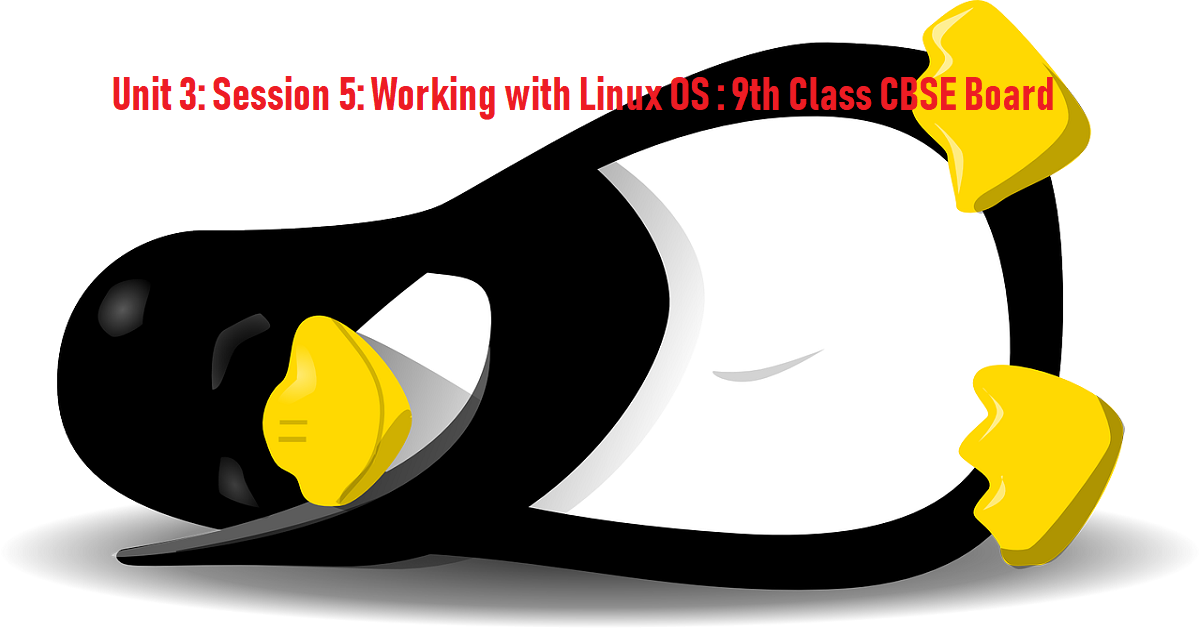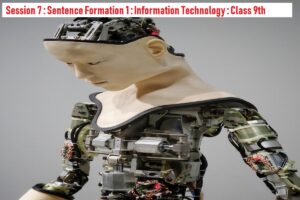Some basic Linux Command
These commands can be used on the terminal window of Linux OS. These commands are pre-defined in the Linux OS to manipulate or complete the major task through the commands.
- pwd -: This command is used to represent the current user working directory.
Example-: pwd
- mkdir -: This command is used to make the new directory on your system.
Example-: mkdir Information_Tech
- rmdir -: This command is used to remove a directory from your system.
Example -: rmdir Infromation
- touch -: This command is generally used for creating a new file on your system.
Example -: touch majorfile
- rm -: This command is used to remove a file from your system.
Example -: rm majorfile
- cd -: This command is used to change the current working directory.
Example -: cd /home/public/
- ls -: This command is used to represent the listing of folders/directories.
Example -: ls
- cd ~ -: This command is used to switch on the home directory.
Example -: cd ~
Some important points -:
- ctrl + d combination key is used to exit the terminal on Linux Operating System.
- BSD OS is not based on Linux.
- ls -a command is used to list all the files in your current directory(including hidden)?
- rmdir command is used to remove the directory in Linux.
- rm command is used to remove files.
- In the Linux OS, Everything is stored as a file.
**Questions and Answers**
Q.1 What is the name of the panel that houses the most used applications in Linux?
Favorites panel is a panel that appeared on left side of the window that houses the most used application in Linux.
Q.2 What is a terminal emulator?
Terminal emulator is a window in the Linux OS. This window is used to run the shell command interpreter. This interpreter interprets commands that is given by the user. Generally, this window operates on both type of applications (graphical based, command based).