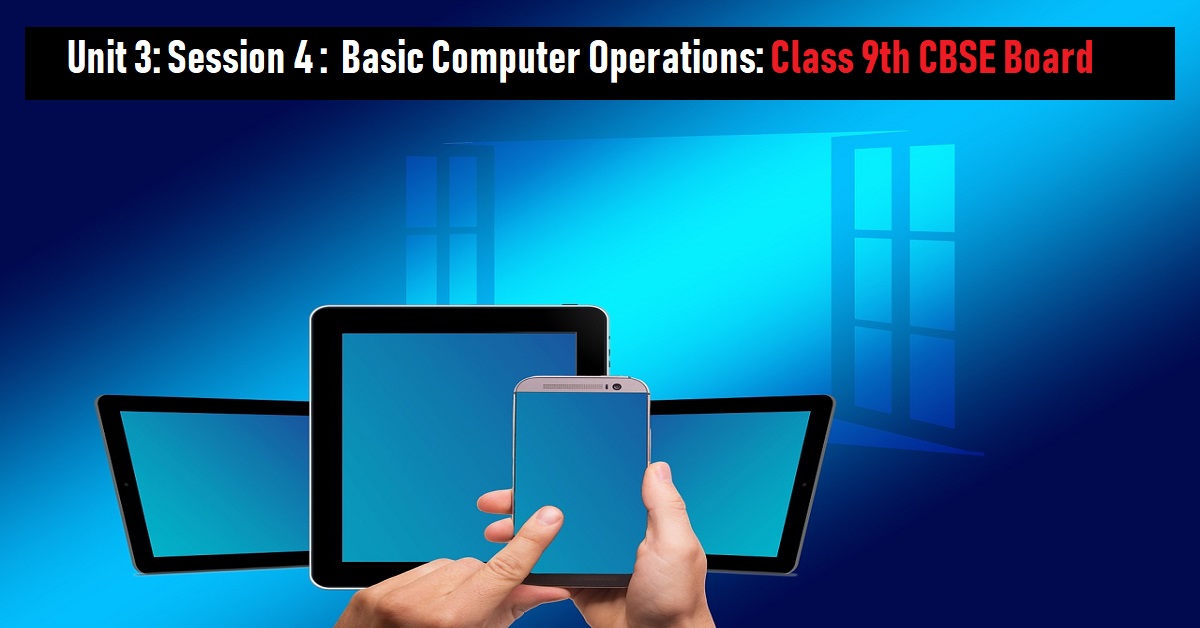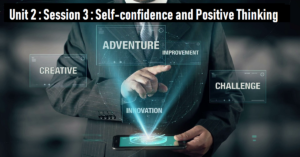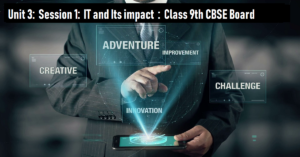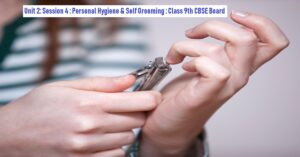Some Important points-:
- A folder can contain files as well as folders.
- Choose the shutdown button from the system menu to shut down Windows OS.
- When you delete a file from a hard disk, the deleted file is stored in the Recycle bin where you can recover it until you empty the Recycle bin.
- Copy and Paste is a common function allowing copying of data to and from the Windows clipboard.
- A Shift key is must be pressed to allow multiple selections of files that are interspersed with files that should not be selected.
- After the right-click, You should click on the rename option to change the name of the files or folders.
- Ctrl + V is a combination key that can be used to paste an already copied file into a new folder.
- Ctrl + X is a combination key that can be used to cut the file or folder.
- A file deleted from a folder in Windows OS goes to Recycle bin.
- A folder can be opened by double-clicking on the folder.
- To delete a file the command to be clicked from the edit menu is the delete.
- To rename a file, either rename command from the edit menu is used or rename command from the shortcut menu is clicked.
- Use the move to and copy to options from the Computer window’s Organize button to copy a file to a new location.
- Click the move to option at the organize button drop-down list to move a file.
- To copy, move or delete a file without using the Organize button, right-click the file to display the shortcut menu.
- When you delete a file, it is automatically sent to the Recycle bin.
- To open the Recycle bin window, double-click the Recycle bin directory.
- When you restore a file from the Recycle bin, it is sent back to its original location.
- Files are permanently deleted when you empty the Recycle bin.
- Shortcut keys for –
- Cut Operation -: Ctrl + X
- Paste Operation -: Ctrl + V
- Copy Operation -: Ctrl + C
**Questions and Answers**
Q.1 What are files? What for do you need files?
Files are used to contain the user or system data. we need files to store the different type of data in it.
Q.2 What are folders? What are subfolders?
Folders are a type of container that is used to contain the different types of files. Folders also contain the other folders that are called sub-folders.
Q.3 What is the difference between copying and moving files and folders?
When we copy a file or folder on another location or present location, so generally replication technique(remaining the file and folder on the current location) happened but when we move a file or a folder to another location, it gets removed from the original location.
Q.4 When a folder is copied to another place do the subfolders in the folder also get copied?
Yes!! When a folder is copied to another place, subfolders are automatically copied to that place.
Q.5 Give procedure to create a new folder in Windows OS?
To create a new folder in Windows Operating system, we have to follow some general steps –
- Step 1-: First of all, we have to click on the blank area on any appeared window.
- Step 2-: After then, just click the right button through the mouse.
- Step 3-: Then appear a shortcut window, click on the new option, and after that click on the folder option.
- Step 4-: After then, we will see that we have been created a new folder on Windows Operating System.
Q.6 What is the utility of the clipboard area in memory?
The clipboard is a temporary storage area that is used to contain the last copied data. It has a very short memory storage capacity.