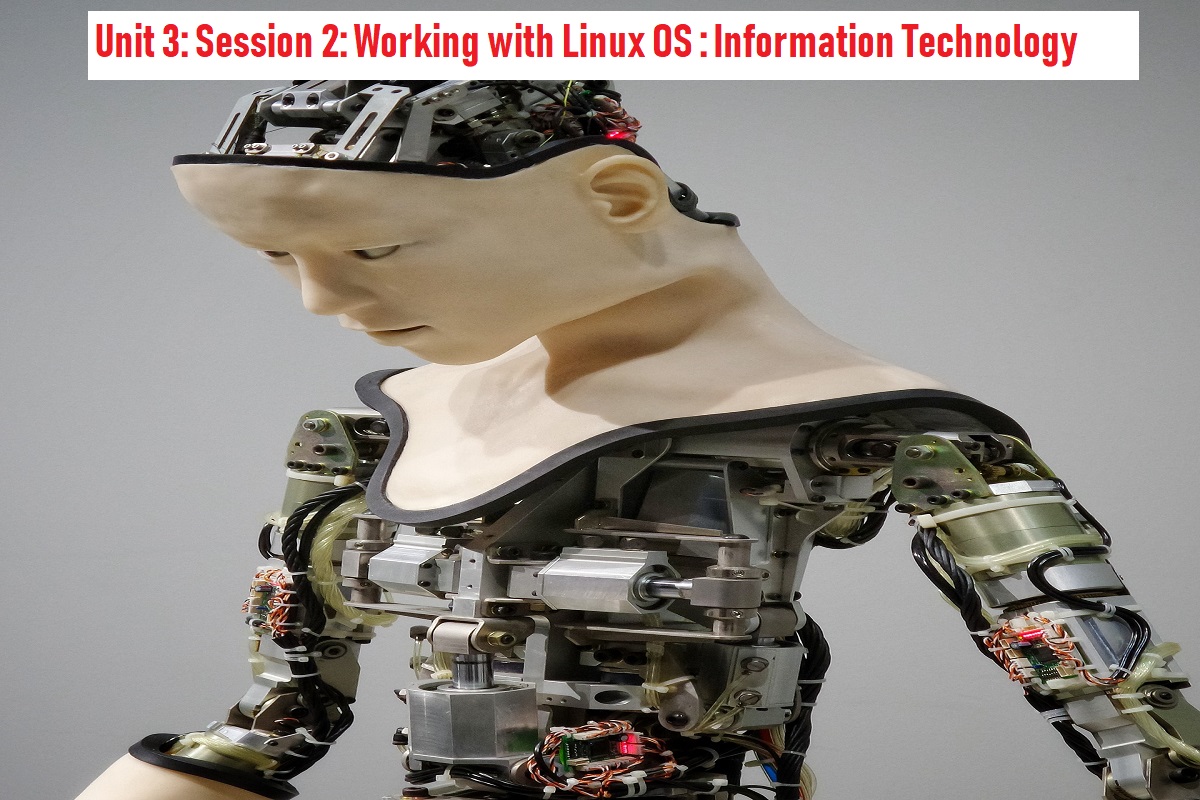There are following points about Linux OS that are defined below-
- Ctrl + d combination keys are used to exit from the terminal.
- BSD OS is not based on Linux.
- ls -a command is used to list all the files in your current directory (including hidden files).
- rmdir command is/are used to remove a directory in Linux.
- favorites panel automatically stores mostly used applications in Linux OS.
- rm command is used to remove files.
Write appropriate commands for these-:
- list all the files in a directory. -: ls -a
- Change to a new directory -: cd directory_name
- Create a new directory-: mkdir new_directory_name
- Delete a folder-: rmdir directory_name
- Change to home directory-: cd ~
*Questions & their Answers*
Q.1-: What is Home directory in Linux? What is its use?
The /home directory is a place where by default all user home directories are created. These directories are personal working space for all the users other than root. There is a separate folder for each user in /home directory. For example -: if we have two users called “Prajjwal” and “Shubham” then their default home directories will be /home/Prajjwal and /home/Shubham respectively.
Q.2-:What is Terminal Emulator?
Terminal emulator is a program that allows the use of the terminal in a graphical environment. Through a terminal window, we can use Linux commands.