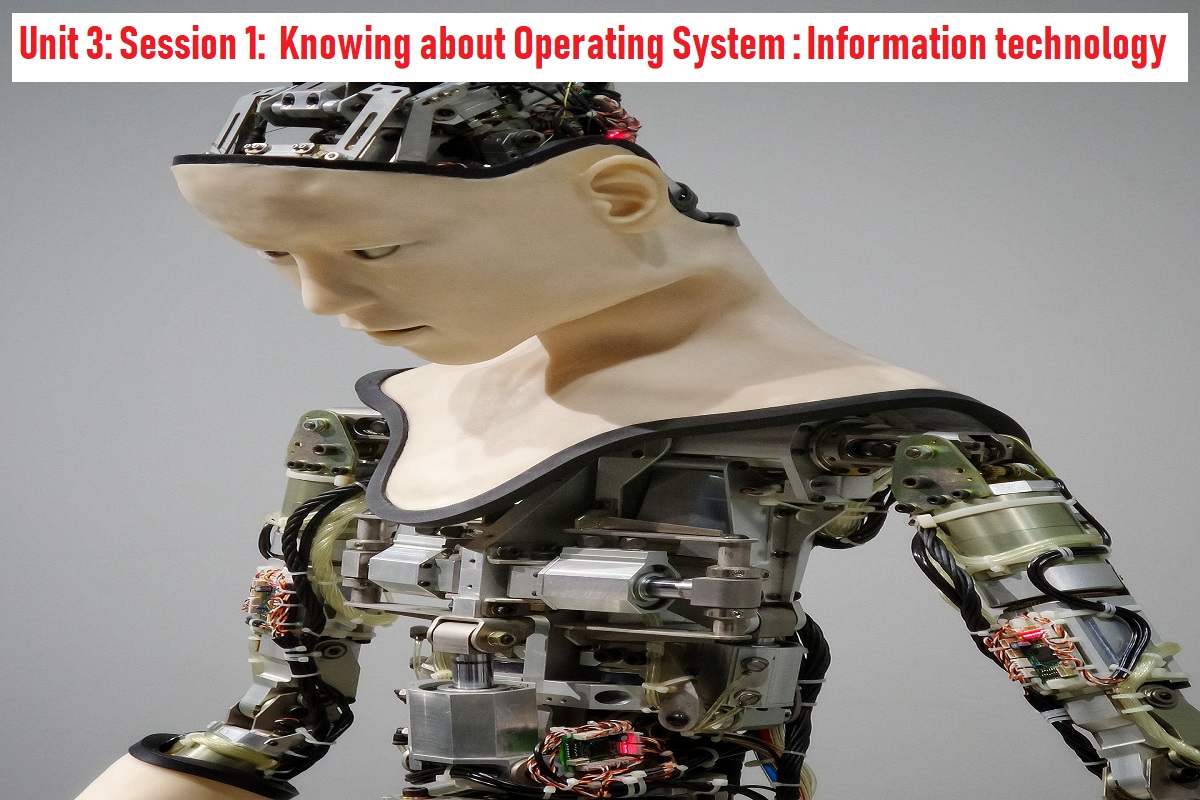There are some points about operating system that we should know about it. These points are as follows-
- The initial window screen that the user can see once Windows 10 is loaded is called the Desktop.
- The restore feature of Windows 10 allows you to easily recover deleted files and folders.
- The start menu is activated by pressing the Start button that is present at the left corner on the taskbar.
- A file deleted from pen drive in Windows goes to Permanently deleted.
- Deleted objects can be recovered from the Recycle bin.
- When no object has been deleted, the desktop does not contain the Recycle bin object (false).
- A file deleted from the Recycle bin can be undeleted (true).
- the file is a collection of information that is stored on a computer under a single name. For example-: a text document, a picture, or a program.
- A folder is a container in which you store files.
- A descriptive term for the Windows 10 Start menu is the dashboard.
- The hierarchy of folders in Windows 10 is called folder structure.
- the taskbar is the area of the desktop that contains apps and buttons for all open programs.
- A start menu, shortcut menu is a context-sensitive menu that displays relevant commands and options.
- The clipboard is a temporary storage area for information that you have copied or moved from one place and plan to use somewhere else.
**Questions and Answers**
Q.1 What is a shortcut menu? What is its significance?
A shortcut menu is a menu that shows the most frequently used commands for a selected item(file, folder, or anything else). It is also called a context-sensitive menu. It is also useful in the sense that all related commands are available on one platform without having to go here and there. we can open shortcut menu by right-clicking at a selected item.
Q.2 What is the significance of Recycle bin?
Recycle bin is the place that holds the deleted files temporarily. if one wants to undelete a file, then it may be restored from recycle bin. However, if items are deleted from the recycle bin itself, then all items in it are permanently deleted and cannot be restored later.
Q.3 What is the difference between copying and moving files and folders?
When a file or folder is copied, then it is duplicated at the target location. That is, the file or folder remains at the original location as well as it is copied at the target location.
When a file or folder is moved, then it is removed from the original location and placed at the target location.
Q.4 What happens when files and folders are deleted in Windows? Is it possible to retrieve deleted objects later? if so, how?
When files and folders are deleted from a hard disk/Windows, they are moved into recycle bin. The files or folders removed from the pen drives are deleted permanently.
Yes, the deleted objects in recycle bin can be restored. To do so, firstly they are to be selected and then Restore command is clicked at the File menu of Recycle bin.
Q.5 What is the significance of Task bar?
The task bar is a bar that shows information about all the open windows. This can also be used to open programs (through start button available on it) and switch between open windows.
Q.6 When a folder is copied to another place do the subfolders in the folder also get copied?
Yes. When a folder is copied to another place, all its subfolders along with their contents also get copied.