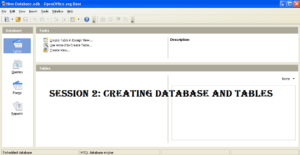**Some important points**
- Design View and Table Wizard both methods are used to add a new table to your database in OOo Base.
- size of the table is not part of the table structure in OOo BASE.
- char, varchar, longvarchar represents Text field type categories in OOo BASE.
- .odb file format is used to save a BASE Database.
- The legal empty value in the BASE database is termed as null.
- TIMESTAMP belongs to the Date/Time field type in BASE.
- Percent is not a BASE field type.
- Small Integer(SMALLINT) field type can represent up to 5 digits numbers.
- Binary field type cannot allow integers or numbers or text in them.
- Entry Required field properties ensure that “data cannot be skipped in the field” or “field cannot be let empty”.
- A BASE database is made up of all the following components EXCEPT: formula bars.
- Suppose you’d like to set up a table in BASE to monitor your growing collection of DVDs. In that table, each DVD will be entered as a field.
- when you define a field for a table, the description parameter does BASE always consider optional.
- The number 487.52 should have a field size of small Integer.
- The organizing of data according to the text, number, currency, date/time, etc is called a data structure.
- field value identifies the contents of a field.
- “Date of Birth” is the most appropriate data field in the context of the employee table.
- You should choose the Number data type for a zipcode field in a table.
- A date field would not make a suitable primary key.
- To describe the data that should be entered in each field is the purpose of the description column in Table Design View.
- The type that dictates what sort of data can be stored within a field is known as data type.
- A field that uniquely identifies each record is called the primary key field.
- To store an object-like image, you need to create a field in a table, having field type as OLE object.
- In a text type data field we can put maximum 255 characters.
- The design view of a table is used to modify the design of a table, like modifying the name of a field or changing the data type of a field.
- You can select multiple fields of the table in design view by using the shift key.
- In a datasheet view of the Student Table, the StudentAddress field needs to be displayed as Address. validation property can be used to achieve this.
- Date/Time data type stores date and time values between the years 100 through 9999.
**Questions and Answers**
Q.1 Define the Auto number data type
Auto Number is a numeric data type in the BASE database to generate incremental numerical value automatically along with your each record.
Q.2 which are the views in which fields can be deleted?
Table wizard and design view both are the views to delete the table’s field.
Q.3 Define Primary Key. How do you set it in?
Primary Key is a unique key to identify each record uniquely for the table in the database. There are some steps to set a primary key for the table in the BASE database.
- To set the primary key, you should choose a field that will have unique value for each record. (e.g., RollNo, admission number) in a student table as primary key.
- To set a field as primary key, click in the row of the field.
- Now right click on the leftmost button which is showing an arrow (>) and select primary key option from in the appeared window.
- Now your selected field will be set as primary key of the Table.
Q.4 What happens when text is entered in a Number type field?
When we enter text in a Number field and press Enter or press Tab key, MS-Access displays a message that “The value you entered does not match the Number data type in this column“.
Q.5 What is the default extension of BASE database?
.odb is the default extension of BASE database.
Q.6 How NUMBER and DATE type fields are different in BASE? Give any one difference?
In the number field, we can specify the numbers in terms of floating points, integers and contains any numbers that can be negative or positive also. But, in the Date type field, we can only store specific values with respect to the date, month, and year.
Q.7 Write down the steps of inserting a new row in a table.
- To insert a new row in a table, first you should click on the right button of a mouse under the table.
- After clicking the right button of a mouse, you will see a shortcut window, that will appear in the table.
- Choose the Insert Rows option into the appeared window.
- Now, you would see a new row is added to the table.
Q.8 What is the purpose of the “Default Value” field property?
The “Default value” is a type of field value in which, if the user doesn’t enter any data, the default value will be saved into the database. The purpose of the default value is that this field is necessary to contain a value even user doesn’t give any type of value, so default value will be use instead of that.
Q.9 Which field property specifies whether the field can be left empty when entering data into a record?
“Required Field” property specifies whether the field can be left empty when entering data into a record.