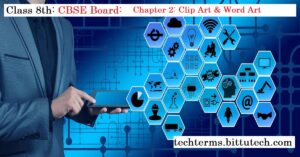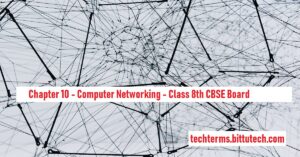Q.1 What do you understand by Database management System?
Database management system is a type of software/system which is used to organized data in the well manner by arranging different fields and their values. Data is stored into the database with the form of rows and columns.
Q.2 What is a relational DBMS?
Relational Database is a type of database in which we can use more than one table and relates those tables to each other.
Q.3 Define a record, field and value?
- Record-: A single whole row is also called a record.
- Field-: A single column heading is also called a Field.
- Value-: Each and every field can contain a minimum single value or null.
Q.4 What is a primary Key?
Primary key is a unique key to representing the unique data into the table.
Q.5 How would you create a new table?
We can create a new table from the various ways -:
(1). command based (2). By choosing the options
we will use Microsoft-Access as a database management system software to create a new table in it. There are following steps to complete the task.
- Open the MS access software.
- Then create a database file and fill in the database name.
- After then, we can create a new table by clicking on the Create tab.
- After all, we have to click on the table menu option to appears a new table.
Q.6 What is the need for a database?
We are needed to create database when we want to keeps our data into a structured or tabular format and to insert, retrieve and delete and update easily.
Q.7 Name the two views in which you can create a table and what is the difference between them?
- Datasheet View-: In this view, we can see and edit our table explicitly.
- Design View-: In this view, we can see and edit our table implicitly.
- The difference between those views is that the Datasheet view is used to only inserting the data value but the Design view is used to define the data type, primary and foreign key, etc.
Q.8 Write the general properties of the field in Fields Properties Pane?
There are various general properties of a single field. These properties are as follows and also defined in the below section.
- Field size-: It represents the maximum size of the field’s data.
- Format-: It represents the format of the field.
- Decimal places-: It represents the decimal value should be considered or not.
- Input Mask-: It represents your data format. An input mask is a string of characters that indicates the format of valid input values.
- Caption-: Caption is the name that displays in the title bar at the very top of the report.
- Default Value-: It represents the field’s default value and it determines what should be when the user won’t enter the data.
- Validation Rule-: the input is not accepted, and Access displays a message.
- Validation Text-: Validation text lets you provide a message to help users who input data that is not valid.
- Required-: It represents your fields have must require the field value.
Q.9 What is the validation rule?
Validation Rule is a type of rule that represents what data should be entered by the user in place of the field’s value. If users entered incorrect data value, so MS Access generates the validation message through the validation text to the user.
Q.10 How would you change the size of the field?
To change the size of the field, we have to follow some simple steps to reach the goal.
- Open your database table.
- Then click on the view option into the Home tab.
- Click on the design view.
- See the center-bottom of the window, you will see a field properties pane and in this field properties pane, you will see an option field size.
- .This option is given to change the size of the field. Click on the area of field size then select your field size according to your data type.