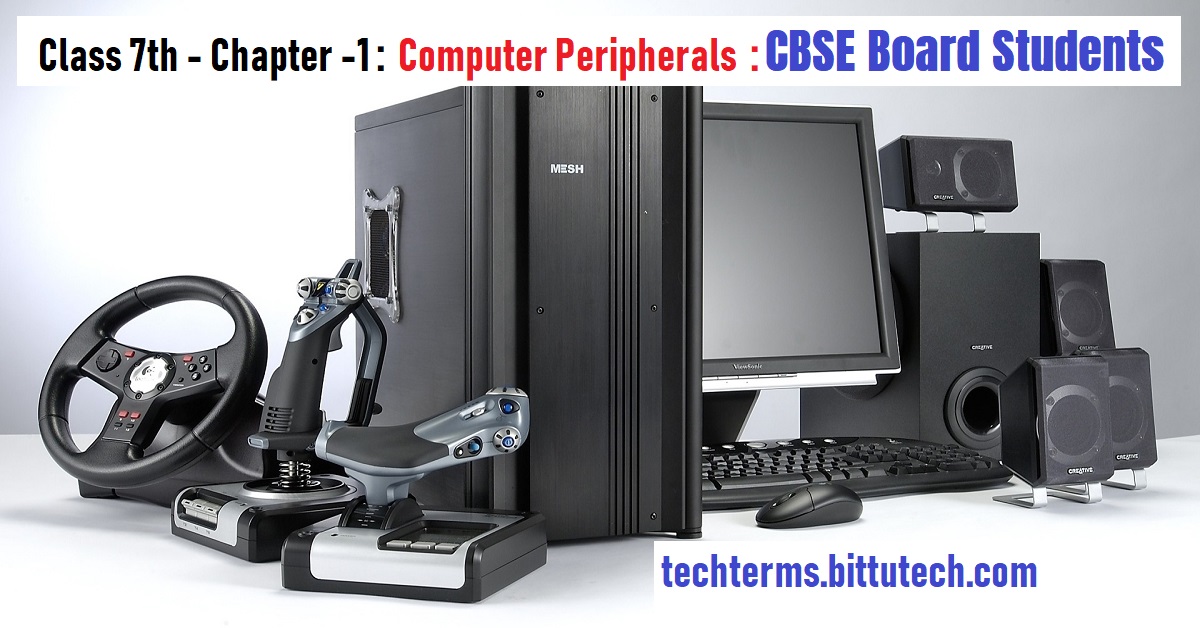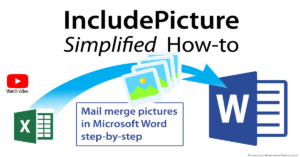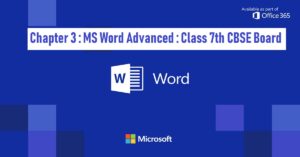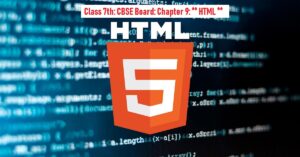Q.1. Describe different types of input devices?
There are various types of input devices to recognize the user input. These devices name are as follows –
- Mouse -: Mouse is a pointing device to point-in the folders, files, and icons.
- Keyboard -: Keyboard is a type of typing device which is used to type the input like characters, numbers, symbols, etc. by the user to the computer system.
- Scanner -: Scanner is a type of device to scan the written words, sentences, paragraphs, images.
- Joy-stick -: Joy-Stick is a type of gaming device to control the activity that is performing in the Game.
Q.2 What are LCD Projectors?
LCD projectors are those devices that are used to display the images, pictures, and videos on the screen or flat surface.
Q.3. What is an Operating System?
Operating system is a system software that manipulates all application software and utility software.
Q.4 Define Computer Memory?
Computer memory is a type of storage device that are used to store all types of data temporarily or permanently.
Q.5 What is the difference between RAM and ROM?
- RAM -: RAM stands for Random Access Memory. This memory can read and write user’s data into the computer system.
- ROM -: ROM stands for Read-Only Memory. This memory can only read the data. This memory is not capable to write the data into the computer system.
Q.6 Why do we need secondary storage devices?
We need a secondary storage device to store the data permanently into the computer system.
Q.7 What do you understand by Software?
Software is a set of large instructions or programs that is manipulated by the Operating system and it is executed with the help of C.P.U.
Q.8 What is Application Software?
Application Software is a type of software that can be create. alter and delete easily by the user and all application software runs on the operating system.
Q.9 Define Application packages. Mention the major categories of these packages and discuss their uses.
Application packages are a type of files that contains application programs, and some other auxiliary files that help to install the application software perfectly onto our local machine.
Q.10 What are utilities? Mention any two of them and discuss their importance?
Utilities means control your all systems from one place. In other words, Utility software are those type of software that checks, controls and manages all type of programs that is available on your computer system.
For example -: Task manager, anti-virus.