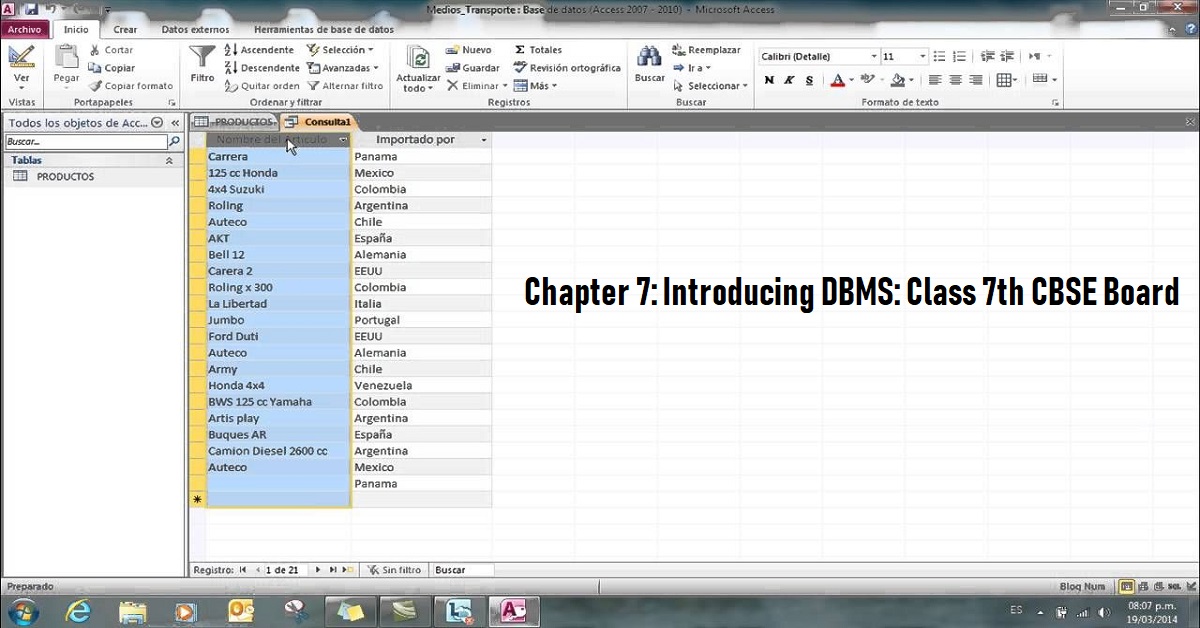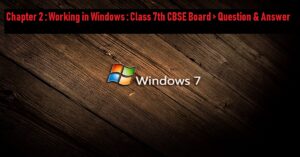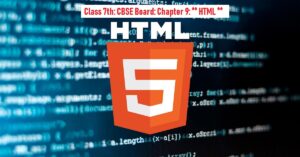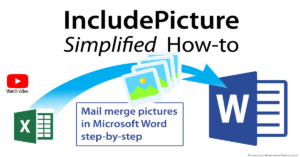Q.1 What do you understand by DBMS?
DBMS is a software/system which is used to manipulate the database and keeps in an organized environment.
Q.2 What is the difference between data and database?
Data is a combination of one or more than one alphanumeric characters as well as symbols whereas a database is a type of container to contain homogeneous, or heterogeneous data.
Q.3 What are the elements of a database?
- Tables -: Table is also a container that contains the data in the form of row, and column. Each database can contain one or more than one table in itself.
- Fields and columns -: In table, every columns are also known as specific field and that field contains column content.
- Records and rows -: In table, every rows are also known as Records that contain specific record of particular.
- Keys -: There are mainly two unique keys to identify unique data from the table. Those keys names are -: Primary Key, Foreign Key.
Q.4 Define record and field?
In table, each row and column are also known as record, and field respectively.
Q.5 What are the functions of DBMS?
The Database management system contain various types of function to manipulate the database. These functions are -:
- Create -: In the database, we can create a new table.
- Insert -: In the table, we can insert or add a new record.
- Update -: In the table, we can update our old record.
- Delete -:In the table, we can delete a record or field value.
Q.6 What are the advantages of DBMS?
There are various advantages of Database management system. some of them are given in the below section -:
- It is a system to manage the database and their data.
- Inject the data in the database is very easy and reliable.
- It is very secure method to keep our data.
- In the Database, no redundancy exists.
- It is very easy to get and delete the record through SQL injection.
Q.7 What is MS Access?
MS Access is a desktop software which is used to manage the database. MS Access is also known as relational database management system/software.
Q.8 What are the objects found in the MS Access Database window?
Databases in Access are composed of four objects: tables, queries, forms, and reports. Together, these objects allow you to enter, store, analyze, and compile your data.
Q.9 What are forms?
A form is a database object that you can use to enter, edit, or display data from a table or a query. You can use forms to control access to data.
Q.10 What are macros?
A data macro allows you to automate tasks and add functionality directly to your tables. Data macros and their actions are attached to specific table events such as when you add a new record to a table.