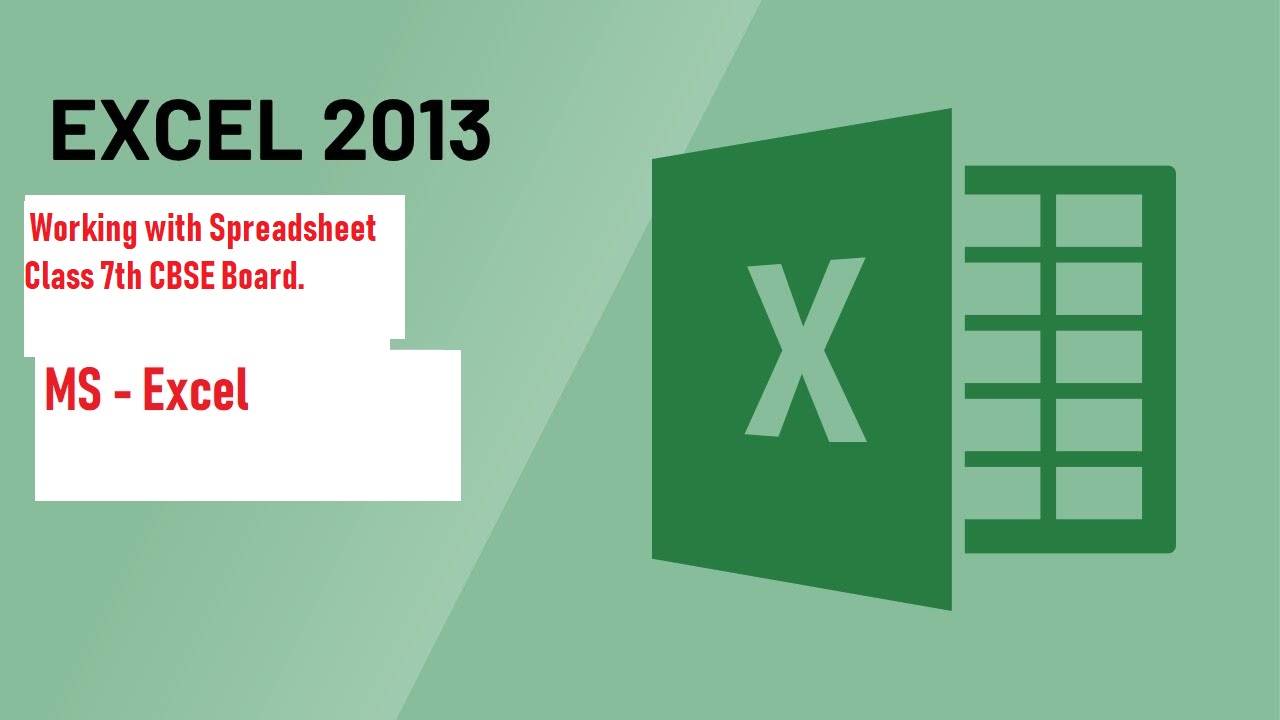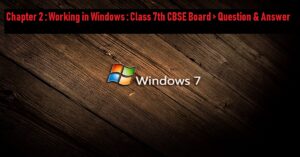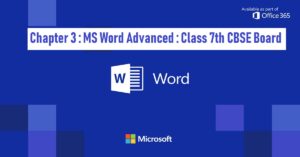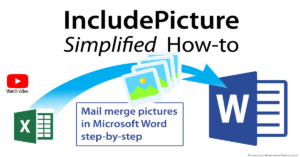Q.1 How do you select cells in an excel worksheet and why is it important?
You can select cells in an excel document by using mouse or through keyboard’s arrow button. It is so important because every action can perform on a cells after select the particular cell.
Q.2 How many types of data can be entered in a cell?
There are various types of data you can entered in a cell such as string, numerical, symbols, and decimal values.
Q.3 How would you enter a formula in a cell?
Enter a Formula
- Select a cell.
- To let Excel know that you want to enter a formula, type an equal sign (=).
- For example, type the formula A1+A2. Tip: instead of typing A1 and A2, simply select cell A1 and cell A2.
Q.4 Write a formula for addition, subtraction, multiplication, and division each?
Let’s write the formula for addition, subtraction, multiplication, and division sequentially –
In formula bar, we must write the formula.
- For Addition – (First Cell Address + Second Cell Address).
- For Subtraction – (First Cell Address – Second Cell Address).
- For Multiplication – (First Cell Address * Second Cell Address).
- For Division – (First Cell Address / Second Cell Address).
Q.5 What are functions?
Function is used for quick tasks like finding the sum, count, average, maximum value, and minimum values for a range of cells.
Q.6 Define Text Functions?
The TEXT function lets you change the way a number appears by applying formatting to it with format codes. It’s useful in situations where you want to display numbers in a more readable format, or you want to combine numbers with text or symbols.
Q.7 What are the date and time functions?
Date -: The DATE function returns the sequential serial number that represents a particular date.
Time -: The Excel TIME function is a built-in function that allows you to create a time with individual hour, minute, and second components.
Q.8 Which function will you use to calculate the total marks of the Students?
Sum function you will use to calculate the total marks of the Students.
Q.9 How would you copy the contents of a cell to another cell?
For shortcut way -: select the cell from which you want to copy the data by pressing the ctrl + c combination key and paste the data to another cell by pressing the ctrl + v combination key.
Q.10 What is the use of the spelling tool in MS Excel?
You can use the AutoCorrect feature to correct typos and misspelled words. For more information, see Add, edit, or turn off automatic corrections. To check spelling for any text on your worksheet, click Review > Proofing > Spelling.